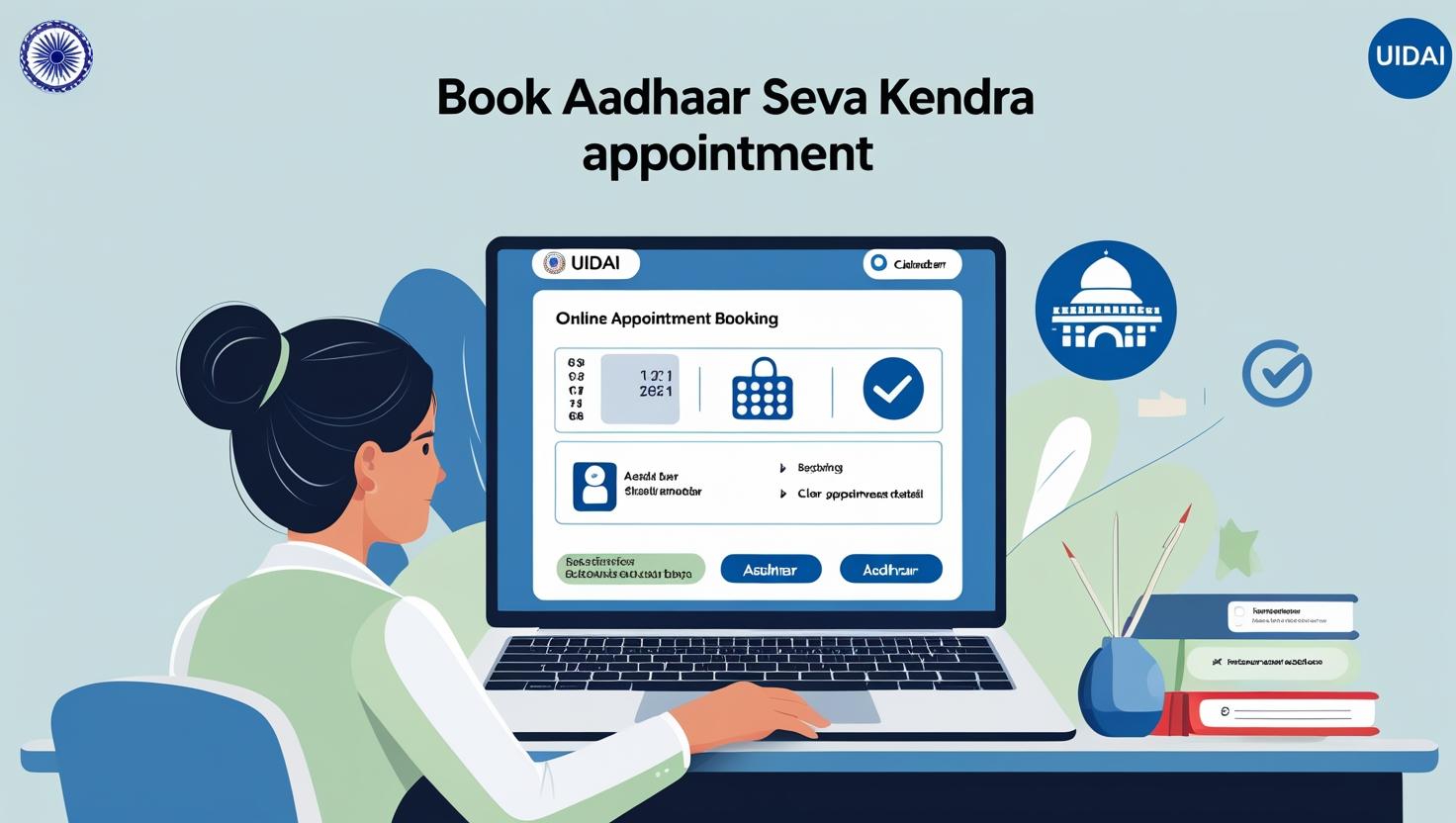Need to update your Aadhaar card or enroll for the first time? You no longer have to wait in long queues. The UIDAI now allows you to book an Aadhaar Seva Kendra appointment online quickly and easily.
Whether you want to update your mobile number, biometrics, or address, an online appointment can save you time and effort. In this guide, we’ll walk you through how to schedule, reschedule, or cancel your Aadhaar Seva Kendra (ASK) appointment using the official UIDAI portal.
Contents
- 1 ✅ What Is an Aadhaar Seva Kendra?
- 2 📅 Why Book an Appointment in Advance?
- 3 🧾 What You Need Before Booking
- 4 🖥️ How to Book Aadhaar Seva Kendra Appointment Online – Step-by-Step
- 5 🔁 How to Reschedule or Cancel Aadhaar Appointment
- 6 🧍 Walk-in Vs Appointment – Which is Better?
- 7 🗺️ How to Find the Nearest Aadhaar Seva Kendra
- 8 ⚠️ What to Carry on Appointment Day
- 9 🛡️ Security Tips When Booking Aadhaar Appointment
- 10 📚 Explore More Aadhaar How-To Guides
- 11 ❓ FAQs – Aadhaar Seva Kendra Appointments
- 12 ✅ Conclusion
✅ What Is an Aadhaar Seva Kendra?
Aadhaar Seva Kendra (ASK) is a government-run center established by UIDAI to offer Aadhaar-related services in a standardized, secure, and citizen-friendly manner.
These Kendras offer services like:
-
New Aadhaar enrollment
-
Biometric updates (fingerprint, iris)
-
Demographic updates (name, date of birth, address)
-
Mobile number updates
-
Download or reprint Aadhaar
-
Aadhaar PVC card application
There are over 50+ Aadhaar Seva Kendras in major cities and towns, operating 6 days a week with token-based and appointment-based systems.
📅 Why Book an Appointment in Advance?
| Benefit | Description |
|---|---|
| ✅ No waiting | You’ll get a fixed time slot for your visit |
| ✅ Faster service | Priority given to appointments |
| ✅ Convenience | Choose date/time that suits you |
| ✅ Proof of booking | You’ll receive an SMS and email confirmation |
💡 Note: Walk-in appointments are allowed in some centers but not guaranteed.
🧾 What You Need Before Booking
Make sure you have the following ready:
-
Aadhaar Number (for existing Aadhaar holders)
-
Mobile number linked to Aadhaar (to receive OTP)
-
Valid government ID (for verification at center)
-
Access to UIDAI portal (https://uidai.gov.in)
🖥️ How to Book Aadhaar Seva Kendra Appointment Online – Step-by-Step
🔹 Step 1: Visit the UIDAI Appointment Portal
👉 Go to: https://appointments.uidai.gov.in
You’ll see two options:
-
Book an appointment for Aadhaar Update
-
Book an appointment for New Aadhaar Enrollment
🔹 Step 2: Choose Location
-
Select your State, City, and Aadhaar Seva Kendra
-
Click Proceed to Book Appointment
✅ If your city doesn’t have an official ASK, you’ll see nearby options or can visit a CSC or post office.
🔹 Step 3: Fill in Your Details
-
Enter your Aadhaar number or Enrollment ID
-
Provide your full name and registered mobile number
-
Fill in the captcha code
-
Click Generate OTP
-
Enter OTP and click Submit
🔹 Step 4: Choose Service Type
You’ll see a list of services:
| Service | Description |
|---|---|
| Aadhaar Update | Name, DOB, gender, address |
| Biometric Update | Fingerprint, iris, photo |
| Mobile Number Update | Link/update mobile number |
| Enrollment | First-time Aadhaar registration |
Select the service(s) you require and click Next.
🔹 Step 5: Select Date and Time
-
The portal shows available dates and time slots
-
Choose your preferred day and time
-
Click Confirm Appointment
📩 You will receive a confirmation SMS and email with:
-
Appointment date and time
-
Appointment ID
-
ASK location
You can also print the appointment slip or save a screenshot for reference.
🔁 How to Reschedule or Cancel Aadhaar Appointment
-
Click on “Reschedule / Cancel Appointment”
-
Enter your Appointment ID, mobile number, and captcha
-
Follow the on-screen instructions
📌 Rescheduling is allowed only once per booking.
🧍 Walk-in Vs Appointment – Which is Better?
| Feature | Walk-in | Appointment |
|---|---|---|
| Wait Time | Long | Minimal |
| Availability | Not guaranteed | Guaranteed |
| Priority | Low | High |
| Service Quality | May vary | Standardized |
💡 For best experience, always book an appointment.
🗺️ How to Find the Nearest Aadhaar Seva Kendra
-
Enter your State and District
-
View a list of ASKs near you
You can also search by PIN code or center name
⚠️ What to Carry on Appointment Day
| Document | Required For |
|---|---|
| Aadhaar Card or EID | Identification |
| Appointment Slip | Entry to ASK |
| Supporting Documents | For updates (e.g., POA, DOB proof) |
| Mobile Phone | For OTP verification |
🛡️ Security Tips When Booking Aadhaar Appointment
-
Book only on official UIDAI websites
-
Never share Aadhaar OTP with others
-
Avoid third-party agents claiming to “book faster”
-
Keep appointment details private
📚 Explore More Aadhaar How-To Guides
- Aadhaar Services in India Overview
- How to Update Aadhaar Address Online
- Download e-Aadhaar PDF
- Check Aadhaar Authentication History
❓ FAQs – Aadhaar Seva Kendra Appointments
Q. Is it mandatory to book an appointment for Aadhaar update?
No, but it’s highly recommended for faster service and guaranteed slot.
Q. Can I book an appointment for someone else?
Yes, but you must carry their Aadhaar and supporting documents.
Q. Is there any fee for booking appointments?
No. Booking on UIDAI is completely free.
Q. How early should I arrive at the Seva Kendra?
At least 15–20 minutes before your scheduled time.
Q. What if I miss my appointment?
You can reschedule it once or visit as a walk-in on another day.
✅ Conclusion
Booking an appointment at Aadhaar Seva Kendra online is quick, free, and smart. It ensures timely service and saves you the hassle of waiting in long queues.
Now that you know how to book Aadhaar Seva Kendra appointment, choose your city, pick your time, and get your Aadhaar work done without delay.
Stay updated. Stay secured.